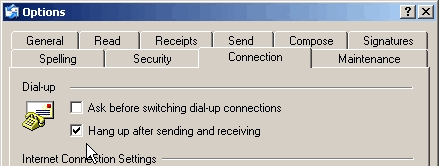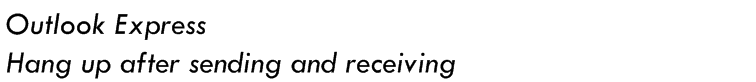
These steps will assist in helping you change the setting that disconnects your dialup connection each time you send and receive your email with Outlook Express. Please note that you do not have to be connected to the internet while making these changes. 1. Open Outlook Express. 2. Click on Tools and Click on Options
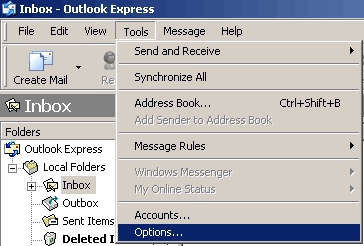
3. Click on the Connection Tab and look for a check-mark beside "Hang up after sending and receiving". 4. If there is a check-mark then simply remove it and Click OK to save your changes.